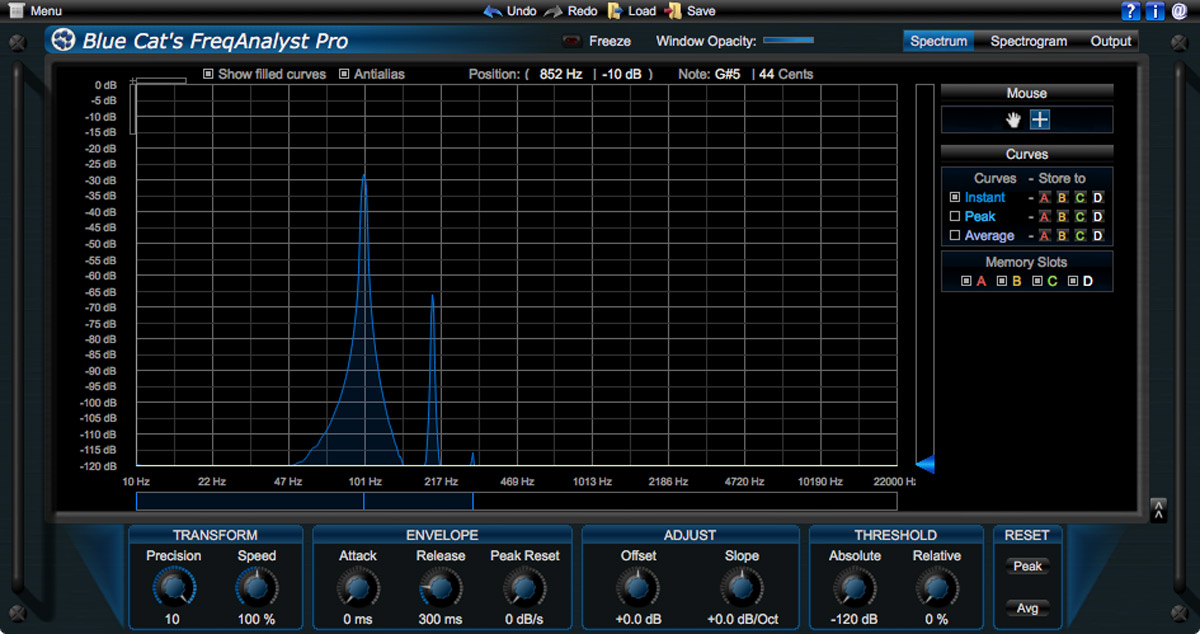What is harmonic distortion?

Harmonic distortion changes the shape of the audio waveform and creates additional frequencies that were not originally present. Often it sounds bad if there's too much of it. But electric guitarists love it!
For this demonstration we'll start off with a sine wave of 100 Hz at -20 dBFS. It looks like this in the edit screen of the digital audio workstation...
It sounds like this (you'll need to listen on loudspeakers or studio-quality headphones)...
A sine wave consists of only one frequency component, in this case - obviously - 100 Hz.
We can visualize this sine wave more flexibly using an oscilloscope plug-in.

We can also view the frequency content using a spectrograph, which will create a spectrogram showing the frequency components. In this case there is only one, at 100 Hz.
The spreading out at the bottom of the plot is due to spectral leakage, which can be ignored for most purposes. The pointy tip of the plot shows us that only 100 Hz is present.
To create distortion intentionally, we will insert the Soundtoys Decapitator plug-in, initially with default settings.
It looks like this...
And it sounds like this...
We can look at the waveform...
As you can see, there is hardly any visual difference. But if we look at the spectrogram...
Now we can see that there is a strong component at 100 Hz, which we expect, and also components at 200 Hz and 300 Hz. So the plug-in has created additional frequencies that were not originally present.
200 Hz and 300 Hz are whole-number multiples of the original 100 Hz frequency. This is usual in string and wind musical instruments, and also the human voice. We call it the 'harmonic series'. In this case 100 Hz is the 'fundamental' and also the 'first harmonic'. 200 Hz and 300 Hz are the second and third harmonics respectively.
Because of the similar pattern of frequencies to the harmonic series, we call this type of distortion 'harmonic distortion'.
At present the distortion is fairly mild. But we can easily increase it using the Drive control of the Decapitator.
The waveform looks like this...
And the spectrogram looks like this...
We can see changes in the waveform clearly. The tops and bottoms of the waveform have been squared off (the tilt is due to the low-cut filter which is set to 20 Hz). Also, the positive-going and negative-going halves of the waveform are slightly asymmetric. Every change from the shape of the sine wave contributes to the sound texture.
In the spectrogram we now see a mass of harmonics, all at whole-number multiples of the original 100 Hz fundamental. Some are missing, and we attribute this to quirks in the Decapitator plug-in.
All of this is interesting, but how does it apply to a real-world instrument? Well here's an electric guitar. It's a software instrument guitar and it sounds really quite weak.
But if we add the same distortion as we did to the sine wave, it sounds like this...
And with a little echo and reverb...
At this point, it sounds perfectly usable musically. And of course this is just one distortion plug-in and setting. There is an almost infinite variety of distortion effects and settings from which to choose.
Distortion is an amazingly useful audio process and in this brief tutorial we have only just scratched the surface of its possibilities.