Compressing a snare drum to even out the level

The snare drum playing of even the best drummer will vary in level. Compression can help to make the level more even throughout the song.
Here's a snare drum that varies in level (video clips will be best viewed in full screen mode)...
In a full song arrangement, the variation in level will make the snare difficult to mix. Some hits will be too loud, some will be too quiet.
So it is useful to be able to even out the level. This can be done using automation, but here we will do it with compression.
Settings have already been chosen that work well with this snare drum. Clearly the settings will differ according to the requirements of the recording, so you should consider that these settings relate only to this recording of this snare drum.
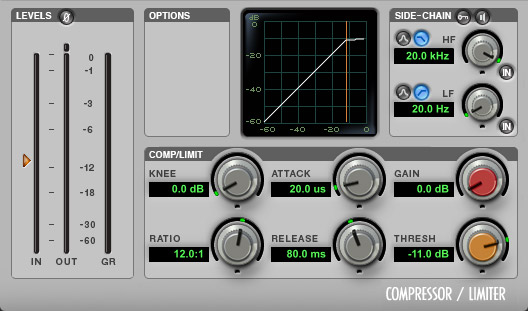
To explain the settings...
- The knee is set to its hardest value to place the transition from uncompressed to compressed exactly on the threshold rather than gradually increasing the amount of compression up to and just above the threshold. This is usually best for sounds with a fast attack.
- The ratio is set to 12:1. The higher the ratio, the more the level of the drum will be evened out. 12:1 is normally considered a high ratio, but it works well for this example.
- The attack time is set to 20 µs (microseconds). This is a very fast attack, but it works well for this snare drum with this compressor. In general, you would set an attack time as short as possible without changing the sound of the transient too much, unless of course that was what you wanted as an effect.
- The release time is set to 80 ms (milliseconds) so that the action of the compressor follows the decay of the drum closely. You might choose a shorter or longer release according to your personal preference for the sound texture achieved.
- The gain control is set at its default 0 dB. This will result in the compressed signal being quieter than the original. Often you would set this so that the level of the compressed signal is subjectively the same as that of the uncompressed signal. However the level of the compressed snare would still have to be judged on its own merits relative to the other instruments of the drum set and the whole mix, and you would have to set the fader level appropriately. Leaving the gain at 0 dB, in this instance, reduces the risk of subjective loudness bias towards the compressed signal, where a louder signal is often considered better than a quieter one, even by experienced engineers.
- The threshold control is very important for this application and we will consider this in a moment.
Let's hear the snare drum uncompressed again...
Setting the threshold
The purpose of compression here is to even out the level.
A compressor works by bringing down the level of high-level signals. For this application there is no point in reducing the level of the quietest drum hit. It's quiet, possibly too quiet, already.
So we need to set the threshold level such that the quietest drum hit is not compressed.
We can see this in the gain reduction meter. In this compressor you will see two indicators in the gain reduction meter, labelled GR. One is an easily visible yellow bar extending vertically downwards, showing by how many decibels the signal level is reduced from moment to moment.
However in this compressor the vertical yellow bar can be a little slow. It's good for indicating the subjective amount of compression, but not the exact amount. Here we would prefer to know the exact amount of compression.
In this compressor the exact gain reduction is more accurately indicated by a thin yellow horizontal bar with a fast rise-time and slow fall-time. It's hard to see unless you're looking for it. But the click effect in the video below will guide your attention.
What we want is for the quietest hit not to be compressed. The video clip below shows that with a threshold of -12 dB, the quietest hit is compressed. However if the threshold is raised to -11 dB it is not compressed, at least not according to the meter but we will trust it.
This shows that we have found the correct threshold setting. Any lower would compress the quietest hit. Any higher would not compress all of the hits that are higher in level than the quietest hit.
The result
Now that we have found the right settings, the compressed snare drum sounds like this...
And for comparison, with the plug-in deactivated.
The difference might be difficult to hear on first listening, but there is a further demonstration that will make it extremely easy to hear the difference.
For this, the compressed snare drum is placed in the left channel; an uncompressed copy is placed in the right channel. If you listen on headphones you will hear more clearly that the right channel varies in level much more so than the left. Of course you wouldn't use it this way, but it's an interesting demonstration.
Conclusion
Compression can be very useful for evening out the level of a snare drum. If the aim is to retain the natural sound of the drum, then appropriate settings must be found by experiment, and the threshold set so that only the hits that are louder than the quietest hit are compressed. Following that, the fader level should be set so that the snare drum sounds at the right level in the context of the full drum set, and in the context of the complete mix.
One further point...
For this example we are talking about full-on drum strikes not ghost notes. You should ignore any ghost notes when setting the threshold.






























