How to choose an audio interface

There are so many different audio interfaces available. How do you know which audio interface is right for *your* studio?
This post is inspired by an ad I saw in a recent issue of Sound On Sound magazine. The advertiser is Presonus, and the ad is for their range of audio interfaces, all stacked up.
So I can easily imagine someone who is quite new to home recording wondering which interface they need, and which will help them make the best and most professional recordings.
What can possibly go wrong if you choose the wrong interface?
Nothing. Or at least not much. The internet, and I'm looking at you YouTube, is full of naysayers and dementers who will warn you of the most dreadful things that will happen if you get the tiniest detail wrong. Or if you don't agree with every letter and syllable of their opinion.
But in fact things do normally just go right. And we have the fantastic work of equipment manufacturers and software developers to thank for that. They design equipment and software that is easy to install, easy to use, and easy to get totally professional results from.
Should I buy the cheapest audio interface?
We are in 'What can go wrong?' territory here. Surely the cheapest audio interface will not give results as good as those higher up the price range?
Looking at the Presonus range, which is where I'll concentrate my attention today, we have the Studio 24c holding up the range from the bottom of the price scale, though as you can see it makes for a better photo when it's stacked on top. For reasons that I'll cover below, I'm going to take one step up to the Studio 26c.
You can buy the Presonus Studio 26c for a mere $209.95 USD from Amazon, at the best price I could find today. Compare that with the top-of-the-range Presonus Quantum 4848, unfortunately not shown in the main image, which is (as of writing) priced at $1499.95.
Is the huge hike in pricing going to get you better quality audio?
Frequency response, noise, and distortion
The answer to this question for audio interfaces in general is that it's hard to buy an audio interface that is advertised for use in the pro audio market that won't give you fully pro sound quality.
The three most basic and most important parameters of audio quality are frequency response, noise and distortion.
Frequency response is a dragon that has been well and truly slain in digital audio. The 26c is specified as 20 Hz to 20 kHz (±0.1 dB, 48 kHz sampling rate). The 4848 specs in at 20 Hz to 20 kHz (±0.05 dB, 48 kHz sampling rate). Not even the battiest of bats will be able to hear that infinitesimal difference. As a benchmark, in the days of analogue it was considered OK if the response strayed by up to 2 dB over the audio frequency range, which you can most definitely hear.
Distortion is similarly extremely low in digital audio. Historically, 1% was considered acceptable in a tape recorder; 0.1% in other equipment has long been considered inaudible. The 26c specs at 0.004%, the 4848 at 0.0035%. Again no actual human being can hear distortion at these levels, or probably even at ten times these levels.
(I should point out that I am abbreviating these specs for the sake of not getting bogged down in too much detail. You can find the exact specs via the Presonus website page on audio interfaces.)
Noise isn't quite so comparable because the 4848 doesn't have microphone preamplifiers. The 26c has a very respectable EIN (Equivalent Input Noise) of -125 dB (probably meaning -125 dBu). This is not far off the theoretical lowest noise possible in a mic input. You may see figures a couple of dB better in the spec of other equipment, but much can depend on the parameters and setup of the measurement. Because we don't have an EIN for the 4848, nor any other noise specification, I'll substitute dynamic range which for the 26c is 114 dB and the 4848 118 dB. Here we can see that the more expensive audio interface is a little better, but in truth you will find this difference extremely difficult to hear even in the most demanding and exposed tests.
From the above, my opinion is that both interfaces are capable of fully professional quality and the extra $1300 or so for the Presonus Quantum 4848 would be wasted if you thought you would be getting significantly better sound quality and that's what you were paying the extra for.
Connecting your computer
I put sound quality first to get that out of the way. The issue of how to connect to your computer, by USB or Thunderbolt, is also important, but quick to deal with. The question is...
Does your computer have a Thunderbolt port?
If your answer is yes, then you should use it and buy a Thunderbolt audio interface. The reason for this is that Thunderbolt is more modern and has the potential to offer lower latency performance, which means less delay between input and output (and I always like to remember at these times that analogue audio has no latency. None at all, so that's the gold standard that we aim for in digital audio but never quite reach.)
Another feature of Thunderbolt is that it may allow multiple interfaces to be used, where USB mostly does not. But for most people working outside of commercial studios or broadcast, a single interface is normally enough.
You might also consider an interface that gets audio into your computer via a PCIe card. This gets you as close as possible to your computer's processor, which leads to potentially the best latency performance. Of course, it isn't going to work with your laptop.
There is also Ethernet, but it's early days for this connection protocol so I'll do nothing more than mention it. Worth bearing in mind for the future though.
Just going back to USB for the moment. Feature-for-feature, expect it to be cheaper.
Connecting your studio
So I saved the best until last. This is by far the most important aspect of choosing an audio interface.
Let me hop out of the Presonus range for a moment, a) because I can, and b) Presonus doesn't pay me for this or give me free audio interfaces...
It depends on what you intend to do in your studio, but some people have very modest requirements. A voice over artist for example, or a solo podcaster (talking head, no interviews), only needs one channel. One channel can be served perfectly well for these purposes by a USB microphone, so the audio interface is actually inside the mic and you don't need a separate one.
Or there are such things as audio interfaces with only one channel, for instance the Rode AI-1 with a single combination XLR/jack input...
Most of us however will need something just a little more capable, which would be perhaps the Behringer UMC202HD with two inputs...
As you can see, the front panel has all you need for recording in stereo, or perhaps two mono inputs simultaneously, whether mic, line, or instrument. But the rear panel...
...is sparse and is the least you could possibly get away with. The Presonus Studio 24c (rather than the 26c) is similar, but the Behringer definitely wins the sparseness challenge.
The key here is that there are only two outputs, left and right, which you would use for monitoring. If you need to get signal out of your computer for any other reason, you're stumped (unless you only need to get a mono signal out and you don't mind monitoring on one channel for a while. That is doable but inconvenient.)
IMPORTANT POINT HERE - Your interface should provide 48 volt phantom power for capacitor microphones. Even if you never intend to use a capacitor microphone, only a crazy designer would leave phantom power out, and who needs crazy?
So back to the good old Presonus Studio 26c. We've seen the front panel already so here's the rear...
The advantage here is that there are two additional line outputs. You can use these to send signal to a hardware EQ, compressor, or effects unit, or to re-amp your electric guitar. To be clear, you can make great music without doing any of these things, but being able to get signal out of the audio interface, in addition to the main outputs, is a great facility to have available for when you need it.
Regarding the headphone output, smaller interfaces generally have one, but if you have two with independent level controls, you and your recording buddy will love that. With larger interfaces, there will probably be more musicians in the studio so a separate headphone foldback system would be appropriate and expected.
Let's go to the other end of the scale with the Presonus Quantum 4848.
Presonus Quantum 4848
As you can see, this is a different world entirely. On the front panel we see 32 LEDs which are in effect signal-present indicators for the 32 analogue channels. There's a sample rate indicator, an on/off switch, and a Thunderbolt logo next to what looks like a Thunderbolt-connected indicator. Loads of channels, but otherwise pretty minimal.
On the back we see eight DB25 connectors for the 32 analogue inputs and outputs. The D-sub DB25 connector is a compact way of getting signal in and out, which would take up much more panel space on XLRs. Unless you are a master wireman (and yes there are wirewomen, but just not in the dictionary yet) then you can forget about making up your own cables. So be aware that there's going to be a significant extra cost for your DB25-to-XLR or DB25-to-jack looms, or to employ a wireman to connect the interface to a patchbay.
Oh yes, and let me repeat what I said before, that the Presonus Quantum 4848 audio interface has no microphone preamplifiers. So if you want to hook up all 32 analogue channels, you'll need 32 preamps. It would make sense economically to buy a mixing console.
One more thing just to clear up why there are 32 analogue channels in the Quantum 4848, the other 16 channels are digital on optical ADAT connections.
In summary
I'm not going to say that the choice of audio interface isn't a big subject, and there are matters, such as MIDI, S/PDIF, AES/EBU, zero-latency monitoring, monitor control, etc. that I haven't covered here. But mostly it revolves around your input/output requirements. If you're a lone recordist in your home studio, then I'd suggest a two-channel interface with four line outputs. If you're a drummer selling your skills on Fiverr, then you'll need an 8-channel interface (and flip a three-sided coin between miking the hihat, the resonant head of the snare, or using a third tom). If you operate a fully-fledged studio where bands come to record, then 16, 24, 32 or 48 channels will be the way to go according to the scale of your ambition.
Comments on this video
You can comment on this video at YouTube
You can comment on this video at YouTube



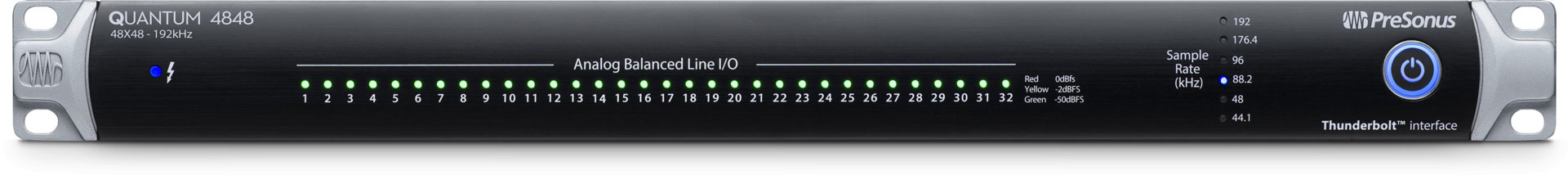




































You're the first person I have heard/seen who has commented at such length on this topic and I am grateful that you have. I have understood your 'points to consider' when choosing an interface. How much does the quality of the A/D and D/A convertors themselves determine how clean a signal is? I imagine a convertor to look like a chip. I understand that the quality of the convertor has improved the quality of recording unimaginatively but... will more expensive convertors produce an even cleaner signal required say, for example, by hi-end (digital) recording studios?
Best wishes.
@AudioMasterclass replies to @GraeneyMac: I remember the days when some converters were audibly noisier than others, even for the same number of bits. But other than that then going back as far as 1980 then decent converters are way more accurate than analogue recorders and people who find problems should read the story of the princess and the pea. Yes the pea is there, but it's a pea, not the elephant in the room. With modern equipment, the quality of the converters will not make any difference to the professionalism of your recording. Yes, a £1000/day studio should have the very best converters and have the last nth degree of low noise, low distortion, and flat frequency response. But for home studio owners there are many other issues that are more deserving of attention. DM
@GraeneyMac replies to @GraeneyMac: @@AudioMasterclass Thank you, David. Your knowledge, expertise and presentation has cleared up that issue for me. Bowled over by how personalised and speedy your answer was.
Best wishes. DG.
@قاسمالعراقي-ز9ت: how can i recognize between two sine waves power all frequency 50 hz to pass one wave and no pass the second always
example
first wave national and second generator wave
@AudioMasterclass replies to @قاسمالعراقي-ز9ت: I'm struggling to understand this question. If any other Audio Masterclass channel viewer can help, please do. DM
@generalawareness101: Can't find one thanks to the scalpers and bots.
@DragonboltBlastter: Great guide! Could you make an video about recording 32 bit and about the differences of recording 32 bit Integer & recording 32 bit-float.
@AudioMasterclass replies to @DragonboltBlastter: It's the kind of thing I might cover in a future video. In the meantime, I've written about floating point at https://www.adventures-in-audio.com/will-floating-point-change-the-way-we-record/ DM
@drkastenbrot: Finally someone just saying it like it is.
If you buy an audio interface, you get an audio interface.
The only real pitfall are interfaces not capable of directly driving the headphones that people might want to use with them.
In terms of sound quality, I have yet to hear a bad interface.
Great video as always.
@AudioMasterclass replies to @drkastenbrot: The headphone issue is probably the wide range of impedance of different headphones which can be 8 ohms up to 600 ohms, far wider than speakers which are usually 4 ohms to 15 ohms. So for low-impedance headphones the output may not be able to deliver enough current, or high-impedance headphones not enough voltage. Ideally the designer should anticipate all circumstances and provide distortion-free output up to any level that the user needs. DM